How To Book KTM Shuttle Tebrau Tickets On KTMB Integrated Ticketing System (KITS)
The KTMB Integrated Ticketing System (KITS) is a new online ticketing system for KTM Shuttle Tebrau train services. This Shuttle Tebrau online booking system launched on 13 June 2022 in conjunction with the resumption of Shuttle Tebrau cross-border train services between Johor Bahru Sentral Railway Station (JB Sentral) in Malaysia and Woodlands Train Checkpoint (Woodlands CIQ) in Singapore after the COVID-19 pandemic.
This step-by-step guide will show you how to book your KTM Shuttle Tebrau train ticket online on the KTMB Integrated Ticketing System (KITS).
Step 1: Visit the KTMB Integrated Ticketing System (KITS) website and search for your train / create a new account
If you haven’t done so already, create your KITS account. You must key in your full name as in passport and passport number accurately especially for the Shuttle Tebrau as your passport is used as your ticket during boarding. Failure to key in your own name or passport number correctly may result in denied boarding.
Step 2: Click the “Shuttle Tebrau” tab and search for your train
Click on “SHUTTLE TEBRAU” on the top bar.
If not logged in, you will be prompted here to log in to your account if you haven’t done so, but will be brought back to the main “ETS/INTERCITY” tab. Ensure that you have visited the “SHUTTLE TEBRAU” page.
For avoidance of doubt, the direct link for the “SHUTTLE TEBRAU” page is at https://shuttleonline.ktmb.com.my/Home/Shuttle.
Shuttle Tebrau train tickets are open for sale in set periods about 1 to 4 weeks before departure.
KTM Shuttle Tebrau Fares
What is the best ticket combination I can buy for the Shuttle Tebrau?
From 🇸🇬 Woodlands CIQ to 🇲🇾 JB Sentral (one way)
- KTMB Integrated Ticketing System (KITS): RM16.25
- JB Sentral Ticket Counter: RM16.25
- Woodlands CIQ Ticket Counter: S$5
From 🇸🇬 Woodlands CIQ to 🇲🇾 JB Sentral (return/two ways)
- KTMB Integrated Ticketing System (KITS): RM32.50
- JB Sentral Ticket Counter: RM32.50
- Woodlands CIQ Ticket Counter: S$10
From 🇲🇾 JB Sentral to 🇸🇬 Woodlands CIQ (one way)
- KTMB Integrated Ticketing System (KITS): RM5
- JB Sentral Ticket Counter: RM5
- Woodlands CIQ Ticket Counter: S$5
From 🇲🇾 JB Sentral to 🇸🇬 Woodlands CIQ (return/two ways)
- KTMB Integrated Ticketing System (KITS): RM10
- JB Sentral Ticket Counter: RM10
- Woodlands CIQ Ticket Counter: S$10
Step 3: Select Shuttle Tebrau Train
A list of available Shuttle Tebrau trains will show up on your selected journey(s) and date(s), along with the number of seats available.
If you do not see a Shuttle Tebrau train showing up, it means that tickets have not been open for that selected date.
If you see a greyed-out Shuttle Tebrau train, it means that tickets are sold out already.
Step 4: Proceed to passenger details
Fill in the fields as indicated in this page. If you are travelling, click on “I am travelling” to auto-populate the page with your saved details.
Step 5: Proceed to payment
The order summary with your details will be shown on the next page. Double-check through it, and select your preferred payment type here. Payment can be made by Visa & Mastercard Credit Cards, Visa & Mastercard Debit Cards, KTM Wallet, Online Banking, Boost e-Wallet, or Touch ‘n Go eWallet.
If you decide to pay by credit card, the next page shows a timer followed by a popup to request for your payment details.
This part should be self-explanatory. Key in your credit card details.
Your bank may require an one-time password (OTP) sent by SMS to finalise the payment. This OTP pop-up will pop-up within the pop-up.
Step 6: Ticket confirmation
After a successful payment, the KTMB Integrated Ticketing System (KITS) website will show the confirmation page. Click on “Print ticket” to view your Shuttle Tebrau ticket.
You may print your Shuttle Tebrau train ticket from this page for your reference, or you may also take a screenshot with the full details clearly shown.
While you have been ticketed and you should save your ticket, this is NOT the final document used for verification when boarding. The Shuttle Tebrau boarding procedures from Woodlands CIQ will use your PASSPORT to check you in on mobile devices, while JB Sentral will use your PASSPORT as your ticket on the Shuttle Tebrau gates. More details here.
Do note that your Shuttle Tebrau ticket is NOT synced in the KTMB Mobile app after logging in, even when purchased from the KTMB Integrated Ticketing System (KITS) website.
Step 6: Retrieving your ticket later
A .pdf ticket will also be emailed to you a few minutes after payment and confirmation. This will make retrieving it easy as you can simply search through your email for your ticket.
In case you did not print your ticket, screenshot it, or received an email with it, you can still access your ticket in the KTMB Integrated Ticketing System (KITS) website under “My Ticket” at any time prior to your trip.
Book your KTM Shuttle Tebrau JB-Woodlands train tickets online at the KTMB Integrated Ticketing System (KITS) here!
SPECIAL: How do I buy SOLD OUT KTM Shuttle Tebrau train tickets?

Click here to find out how to buy SOLD OUT KTM Shuttle Tebrau train tickets.














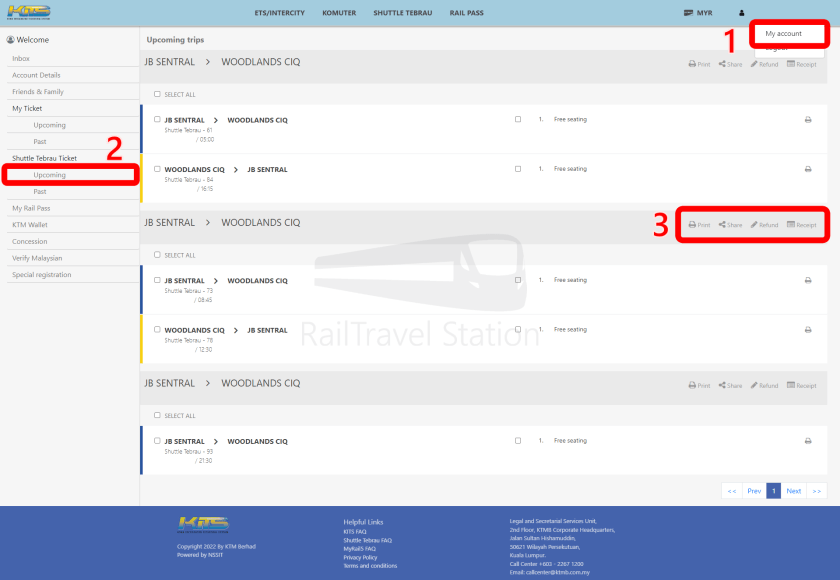
10 minutes now and still waiting for the confirmation email. Maybe that old IP block is still in place. 🙁
Just use the KTMB Mobile app or KITS website to see your ticket. I waited almost 2 hours for my email as a reference. If you are travelling from JB Sentral, your ticket only serves as a confirmation and is not used for boarding – only your passport is.
Thanks. btw I haven’t got far enough to book tickets. Just waiting on the registration email confirmation. I will wait it out but I remember ( being in Australia ) that pre Covid I had to use a VPN to be able to book tickets on the Shuttle Tebrau. I will wait until tomorrow then if no result I will try on a VPN for size although having provided both mine and my wife’s details ( passport etc ) we may not be able to re-apply. Here’s hoping all will be good.
How can I choose child ticket? Is it children above 4 years old also need to buy adult ticket?
Yes.
when will new dates be out? cos i can’t see 30 days ahead.
Seems like it’s capped at 18 July 2022 for now. I’m not sure why.
If we book a round-trip ticket (e.g. JB Sentral -> Woodlands CIQ, and back) but miss the first leg (JB Sentral -> Woodlands CIQ), will the second leg (Woodlands CIQ -> JB Sentral) be forfeited too?
Because a round-trip from JB Sentral is cheaper than a one-way from Woodlands CIQ…
Given that there is an obvious saving I would suggest that if your passport is not scanned at JB ( train or normal immigration ) then the second leg would be void unless of course you could explain how you crossed the border to take the second leg without passing through JB immigration. Just guessing here.
Do I need a ticket for a child below 4 years old?
You need to register your child at the manned station ticket counter.